Common Galaxy Note 9 problems and how to fix them



The stunning Samsung Galaxy Note 9 is the jewel in Samsung’s mobile crown. It’s exceptionally powerful, comes with an amazing camera, and has even improved the Note’s signature feature — the S Pen. But it’s not perfect, and every device has its share of problems and issues.
If you do run into a problem, don’t cry or throw your phone in the bin — we’ve dug around to find some of the most common Galaxy Note 9 problems and issues, and the fixes that’ll keep your device running smoothly.
A number of users are reporting that the software-based navigation keys at the bottom of the Note 9’s screen are freezing and becoming unresponsive. Users have reported that the issue is intermittent, but when it occurs it can take up to 10 to 20 taps to push through a command — and often the issue doesn’t go away until the phone is restarted.
It seems that the issue is restricted only to devices using Samsung’s default Samsung Experience launcher — one user using Nova Launcher said he only had the issue while on his Note 9’s home page.
The root of the problem is apparently a recent update to Samsung Pay — which explains why the issue hasn’t been around since the Note 9’s launch.
Users on the official Samsung forums and XDA Developers have been complaining of lagging and freezing while using the Note 9’s camera. This issue seems to happen both when taking images and recording video, and clearing the cache, changing the MicroSD card, and restarting the phone have had no impact. The “Camera failed” warning also seems to be linked to this issue.
Samsung is aware of this problem, and a moderator on the official Samsung forums has stated that Samsung is working to find out the root of the problem.
Some users are noticing that video volumes are lowering several minutes into media playback. The problem is occurring on YouTube and other video apps, including Samsung’s own video app, and it seems to happen exclusively several minutes into playback. The issue persists into safe mode — which indicates the problem isn’t caused by a third-party app.
One user has relayed information from a Samsung technician that indicated a software update could fix the problem — but this is at odds with other advice from one of Samsung’s official moderators who recommended a replacement unit.
The Note 9 uses a lower speaker and the earpiece at the top of the phone to deliver stereo sound. Unfortunately, it seems that the earpiece at the top of the phone is working inconsistently for some users during speakerphone mode in calls. According to some posts, the top speaker will work sometimes when the phone is moved, but will cut out at other times.
This is a particularly interesting problem because, as some users have pointed out, the top speaker is only meant to work for music and videos and shouldn’t kick in for speakerphone at all. It seems the sensor at the top of the phone is cutting out the earpiece speaker when blocked, causing the intermittent service.
Many have expressed concerns that the Note 9’s ringtone and notification volumes are quieter than other comparable phones, and especially when compared to last year’s Galaxy Note 8. It seems that while the earpiece kicks in for music and video, only the bottom speaker is used for notifications and ringtones.
The S Pen is a wonderful addition to the Note 9, with some great new features being added to the latest version of Samsung’s huge phone. But it’s just another piece of the phone that can go wrong, and some users are having issues with the S Pen not working on certain parts of their Note 9’s screen.
 helps readers keep tabs on the fast-paced world of tech with all the latest news, fun product reviews, insightful editorials, and one-of-a-kind sneak peeks.
helps readers keep tabs on the fast-paced world of tech with all the latest news, fun product reviews, insightful editorials, and one-of-a-kind sneak peeks.
 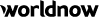 | All content © Copyright 2000 - 2024 Frankly. All Rights Reserved. For more information on this site, please read our Privacy Policies, and Terms of Service. |