Google Pixel Slate vs. Google Pixelbook



Fans of Google’s ChromeOS don’t have too many options when it comes to premium machines with the majority of Chromebooks targeted at the budget market; however, Google’s own premium devices, the Pixelbook and Pixel Slate starting at $1000 and $600 respectively, can offer wonderful features for die-hard ChromeOS enthusiasts looking for the best possible experience.
Google’s Pixelbook was unveiled in 2017, showing the world what a true premium Chromebook could look like when the price was not a limiting factor. Followed up this year with Google’s new Pixel Slate, the two devices occupy a premium Chromebook spot of all their own, but if you are looking between the two machines, what is the best choice for your daily life?

Both the Pixelbook and Pixel Slate are premium machines crafted from aluminum and feature tough Corning Gorilla Glass. As a tablet, the Pixel Slate features an aluminum backing in midnight blue with beautiful screen more details on that later on the front. The Pixel Slate presents itself as a laptop with a silver aluminum finish and a white glass accent on its lid. While both devices are forged from the same materials, their overall designs serve very different functions.
The original Pixelbook is modeled after a standard clamshell notebook with a built-in keyboard, trackpad, and display. Open the Pixelbook, and you’ll find yourself treated to a laptop experience like many others, but push the screen back to discover the 360-degree hinge. Able to bend completely backward, the Pixelbook’s screen can fold behind the keyboard to create a tablet experience.

On the other hand, the Pixel Slate is a tablet through and through. Out of the box, the Pixel Slate does not include a keyboard or trackpad but is instead a flat slab to be controlled entirely via touch input. The new Pixel Slate Keyboard, sold separately, can transform your experience by adding on a keyboard cover with the missing components to improve your use when you need to get work done.
As with most hybrid devices, they are typically better at one function over the other. If you’re looking for a traditional laptop, you’ll most likely be happiest with the Pixelbook, but if you believe that the future is tablets, then the Pixel Slate might strike your fancy.

Chrome OS is a lightweight operating system that typically doesn’t require much under the hood, with many budget models coming packed with a suitable Intel Celeron CPU. However, these flagship machines from Google are giving you the options to go premium with respectably fast Intel Core processors. Add on a healthy amount of RAM, and both devices are ready to tackle the web without issues.
The Google Pixelbook allows consumers to choose between a 7th Gen Intel Core i5 or i7 processor, which, while now a generation out of date, have yet to show their age when powering the ChromeOS platform. Backed up by 8GB or 16GB of RAM, the Pixelbook might be a year old, but its specs should keep fans running for quite a while into the future. Additionally, the Pixelbook offers massive storage options for a machine of its class with 128GB, 256GB, and 512GB SSD options available.
The Pixel Slate is less powerful in its base configuration due to its Intel Celeron processor, but gives buyers the option to upgrade to the latest 8th-gen Intel Core m3, i5, or i7 CPUs. Memory options also start a bit lower at 4GB, but users can increase that number to either 8GB or 16GB for an extra fee. Depending on the model Pixel Slate you purchase, different storage options are available, with the lower-end Celeron option offering 32GB or 64GB of SSD storage, up to 256GB in the Intel Core i7 variation.

Both devices should offer great entertainment experiences with 12.3-inch screens and dual speaker systems. The new Pixel Slate provides a slightly improved display, which Google calls a Molecular Display, and features an improved sharpness of 293 pixels per inch (PPI) compared to the Pixelbook’s still respectable, 235PPI. Both screens are capable of 400 nits of brightness, offer touchscreens with support for Google’s Pixelbook Pen, and cover 72 percent of the NTSC color space.
Those looking for a healthy port selection won’t find much more on either machine than a few USB-C ports. The Pixelbook features two USB-C ports, a fingerprint sensor, and a 3.5mm headphone jack, while the Pixel Slate offers two USB-C ports and the Pixel Slate Keyboard accessory connector.
That’s right, the Slate doesn’t have a 3.5mm headphone jack, and users will instead need to rely on wireless headphones or a wired USB-C adapter to listen to tunes.

The Pixelbook and Pixel Slate are both designed for travel these aren’t machines intended to live on your desk. With both devices featuring aluminum body constructions, Google’s new devices offer sturdy, yet lightweight, solutions for anyone on the move. Best of all, both units pack the same rated battery life of up to 10 hours on a single charge, with the ability to rapidly charge to two hours of use-time in only 15 minutes.
The Pixelbook weighs in at 2.4lbs and covers a dimensional space of 11.4 inches long, 8.7in wide, and 0.4in thick. A neat and compact package, the Pixelbook won’t be weighing anyone down and should be excellent for road warriors. In comparison, the new Pixel Slate weighs in at 1.6 pounds and covers a space of 11.45 inches long, 7.95in wide, and 0.27in thick. Of course, those who will be using the Pixel Slate with its keyboard accessory will need to add on another 1.1 pounds and 0.2 inches of thickness.

Speaking a bit more of the Pixel Slate Keyboard, users who opt to purchase the accessory can connect it easily via Google’s Quick Snap Connector, and need not worry about recharging the case separately. Made of polyurethane, microfiber, and glass, the Slate Keyboard is an impressive add-on, but it doesn’t come cheap at $200.
For individuals on the road who live off of video calls and conferences, both units pack onboard microphones with noise cancelation and front-facing cameras. The Pixelbook is limited to a 720p webcam, while the Pixel Slate offers an 8MP 1080p, in addition to an 8MP rear-facing camera that also captures 1080p video.

Chrome OS is a platform built to be always online. While Google proudly proclaims that the device can be used offline, and it can be for drafting Google Docs and Email drafts, the operating system shines once it connects to the internet that is the state of a machine that relies primarily on its web browser. However, you can be satisfied that Google is trying to make the entire ‘always online’ process more straightforward for its Pixelbook and Pixel Slate users.
Devices such as Google’s newly announced Pixel 3 XL smartphone can automatically pair with your Pixelbook or Pixel Slate for LTE tethering when a WiFi connection isn’t available; this simple step makes the process of opening your Pixel computer anywhere on the go and gaining access to the internet just one more step towards seamless. Of course, you will need to be carrying Google’s latest smartphone, and not just any Android device.

Oddly enough, one feature absent from two devices that require an internet connection to shine is LTE connectivity. While both machines feature high-speed WiFi chipsets and Bluetooth 4.2, neither offers the ability to connect to a cellular network on the go without the need to tether to a smartphone.
Google’s Pixel Slate is the newer device. It’s less expensive, but has more modern hardware, and it’s a better device for tablet use.
That doesn’t mean the Pixelbook is irrelevant, however. The Pixel Slate is not a laptop and isn’t designed with laptop use as its primary mode. Chrome OS fans who’d prefer something more conventional, with a great keyboard and larger display, should still consider the Pixelbook.
 helps readers keep tabs on the fast-paced world of tech with all the latest news, fun product reviews, insightful editorials, and one-of-a-kind sneak peeks.
helps readers keep tabs on the fast-paced world of tech with all the latest news, fun product reviews, insightful editorials, and one-of-a-kind sneak peeks.
 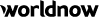 | All content © Copyright 2000 - 2024 Frankly. All Rights Reserved. For more information on this site, please read our Privacy Policies, and Terms of Service. |