How to set up a Chromecast



Google has made its Chromecast so easy to use that virtually anyone with a smartphone, tablet, or laptop can learn how to stream their favorite shows or movies on their TV in a matter of seconds. It’s also pretty simple to set up an HD Chromecast or 4K-ready Chromecast Ultra on your home network, but there are a lot of steps to the process, so we’ve created this simple guide to get you up and running. Before you get started, though, you’ll want to make sure you have a decent internet connection (at least 5Mbps for HD, 20-25Mbps for 4K) and access to an online app store like Apple’s App Store or Google Play for the Google Home app.








Once your Chromecast connects to Wi-Fi, you’re all set up. If the device couldn’t connect, you might want to assure your computer or mobile devices are compatible with your Chromecast. If you’re still running into trouble, visit the Chromecast Help Forum. Some phones, computers, and routers might need special instructions, depending on how old or new your software is. To personalize your Chromecast, you might want to consider signing in to your Google account on the device, but make sure you turn off email notifications, unless you’re looking to get frequent news and updates on how to best use your device. You’ll also be treated to a “How to Cast” video, which you can watch below.
Also, be sure to check out our Chromecast tips and tricks article to get the most from your new streaming companion.
 helps readers keep tabs on the fast-paced world of tech with all the latest news, fun product reviews, insightful editorials, and one-of-a-kind sneak peeks.
helps readers keep tabs on the fast-paced world of tech with all the latest news, fun product reviews, insightful editorials, and one-of-a-kind sneak peeks.
 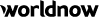 | All content © Copyright 2000 - 2024 Frankly. All Rights Reserved. For more information on this site, please read our Privacy Policies, and Terms of Service. |