How to connect an Xbox One controller to a PC


Microsoft’s consoles have always shipped to consumers with the highest quality gaming controllers and the Xbox One is no different. Less of a complete overhaul of the Xbox 360 gamepad and more of a refinement, the Xbox One’s controller is perfect for any and all games.
So, what if you game on a PC and crave something other than a mouse and keyboard? Or want to try SteamOS? We’ve got some good news — the Xbox One controller supports Windows PC and setting it up only takes a few minutes. Microsoft’s official drivers allow any Xbox One controller to work with PC games that have controller support.

To help you play all of your favorite PC games with your favorite Xbox One controller, we’ve put together this simple step-by-step walkthrough. Before we begin, you should know that there are three ways to do this: USB, wireless, or Bluetooth. You should also make sure your controller is updated with the latest Firmware.
Step 1: Use a micro USB cable to connect your Xbox One controller to your PC. If you have a wireless controller, simply use your charging cable. If you have a wired controller, well, you can just plug it in like you would with your console.
Operating system specific limitations
Windows 10: You can have eight controllers connected at once. With chat headsets connected, that number decreases to four and with stereo headsets, it drops to two.
Windows 7/8: You can only connect four controllers at once. No headset support.
Some Xbox One controllers support Bluetooth for wireless connection. To tell if your controller does, look at the plastic around the Xbox logo. Is it part of the face of the controller? If so, it has Bluetooth. But if the plastic surrounding the logo matches and leads into the triggers/bumpers, it doesn’t support Bluetooth. Bluetooth compatible Xbox One controllers came bundled with the Xbox One S and have been sold ever since. So if you purchased a new controller after August 2016, there’s a good chance it has Bluetooth. Look at the images below as an example.


 helps readers keep tabs on the fast-paced world of tech with all the latest news, fun product reviews, insightful editorials, and one-of-a-kind sneak peeks.
helps readers keep tabs on the fast-paced world of tech with all the latest news, fun product reviews, insightful editorials, and one-of-a-kind sneak peeks.
 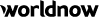 | All content © Copyright 2000 - 2024 Frankly. All Rights Reserved. For more information on this site, please read our Privacy Policies, and Terms of Service. |