MacBook Air vs. MacBook Pro


With Apple recently taking wraps off a new MacBook Air model, you might be wondering how it stacks up against the 13-inch MacBook Pro model without a Touch Bar. Though they both share Retina Displays, keyboards, and even fall in a similar price range, there are some significant specs differences and other changes that distinguish the two devices.
In this guide, we stack the two up against each other, helping you decide which one is best for you.

In terms of design, both the 13 inch-MacBook Air and 13 inch-MacBook Pro share an all aluminum finish, but the new Air comes in new gold and silver colors instead of Apple’s standard Space Gray. That may be a significant factor for some, but another one of the differences between the two models also come down weight. The MacBook Pro comes in at 3.02 pounds, whereas the MacBook Air is a super light 2.7 pounds.
Both devices pack the same Retina display, coming with a total resolution of 2,560 x 1,600 for 227 pixels per inch. The keyboards and trackpads between the two devices are also similar, with Apple carrying over the same third-generation butterfly keyboard and larger trackpad from the Pro to the Air.
There is no Touch Bar above the keyboard on the new MacBook Air, though it’s not something we see as an important feature anyway. On the MacBook Pro, you have an option for it or without, though the option without has older 7th-gen processors. Apple did, however, bring over the Touch ID sensor to the MacBook Air, which makes for seamless logins and payments on the web.

The specs under the hood and the pricing on the MacBook Air make the MacBook Pro and MacBook air very different. The base model of MacBook Air is slightly cheaper at $1,200, whereas the base model of the MacBook Pro (without Touch Bar) comes in at $1,300.
For the $100 difference in price, the base MacBook Pro comes with the 7th-gen 2.3GHz dual-core Intel Core i5 processor, with Turbo Boost of up to 3.6 GHz. You can opt for the new six-core 8th-gen processors, but you have to pay for $1,500 for the upgrade. The MacBook Air comes with the newer 8th generation 1.6GHz dual-core Intel Core i5 processor, Turbo Boost up to 3.6GHz. This unnamed processor hasn’t been used in other laptops we’ve seen, nor does it appear on Intel’s website, though based on its core-count, we can safely assume it’s a Y-series CPU. The base model also comes with a 128GB SSD and 8GB of RAM, though that can be configured up to 16GB of RAM.
The difference in pricing accounts for a slight difference in performance, with the MacBook Pro having a faster-clocked processor over the MacBook Air. That is likely better for power users for tasks like video editing and graphics design. Meanwhile, the higher configurations of the MacBook Pro have higher core counts, which should help in activities like intense multitasking.

Steve Jobs famously pulled the original MacBook Air out of an envelope back in 2008, and that still can attest to how light and portable the Air is over the MacBook Pro.
The MacBook Pro comes in at 0.59 inches in thickness, and 11.97 inches in width, whereas the MacBook Air comes in at a mere 0.160.61 inches in thickness and the same 11.97 inches in width. Obviously, the MacBook Air is the thinner and lighter option for traveling.
As for the battery life across the two models, they look to be similar. The MacBook Pro netted us ten hours and 24 minutes of battery life in our video loop testing, and five hours and three minutes in web browsing, falling to Apple’s claims of 10 hours of battery life. As for the MacBook Air, Apple promises up to 12 hours of wireless web browsing and up to 13 hours of iTunes movie playback.
We haven’t tested the MacBook Air yet, but you can expect the same results, if not better on the Air thanks to the battery efficient 8th generation processors. Also, keep in mind the MacBook Air comes with a smaller, 50.3watthour lithiumpolymer battery, and the MacBook Pro with 54.5-watt-hour lithium-polymer battery.
Finally, in terms of ports, both the MacBook Air and the Pro share Thunderbolt 3 USB-C ports. Yes, you’ll still need to embrace dongles to connect your accessories to the Mac, but the ports are modern compared to USB-A or HDMI and good enough on both models for connecting dual displays.
You’ll also find the 720p FaceTime webcams, stereo speakers, and a 3.5 mm headphone jack on both devices. However, the MacBook Pro packs high dynamic range speakers, for a more immersive audio experience. The MacBook Air also packs three microphones, for better connectivity with Siri.

The difference between the MacBook Air and MacBook Pro is subtle. Between the $1,200 MacBook Air and the $1,300 MacBook Pro, the Air is probably the better buy over the Pro. We haven’t fully tested it yet, but it comes with an 8th-gen Intel processor, updated keyboard (that protects against dust), lighter and thinner chassis, and better battery life. That’s enough to make it a better value over the slightly faster MacBook Pro.
If you opt for one of the $1,500+ MacBook Pro configurations and need the extra processing power, those are the better options. But if your budget and needs are closer to $1,200 and $1,300, buy the new MacBook Air.
 helps readers keep tabs on the fast-paced world of tech with all the latest news, fun product reviews, insightful editorials, and one-of-a-kind sneak peeks.
helps readers keep tabs on the fast-paced world of tech with all the latest news, fun product reviews, insightful editorials, and one-of-a-kind sneak peeks.
 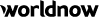 | All content © Copyright 2000 - 2024 Frankly. All Rights Reserved. For more information on this site, please read our Privacy Policies, and Terms of Service. |